In our Showroom, we are presenting some examples of our ideas and products. With various visualizations and tools, we aim to simplify your day-to-day activities as well as bring visibility and improve data-driven decision-making in your organization. All our solutions are easily customizable to meet your requirements and reflect your company. We combine passion with business to produce great results.

Showroom samples using our custom visuals
Action Tracker
Great organizational skills can increase your efficiency at work! With this action tracker, we want to help you successfully manage your tasks.
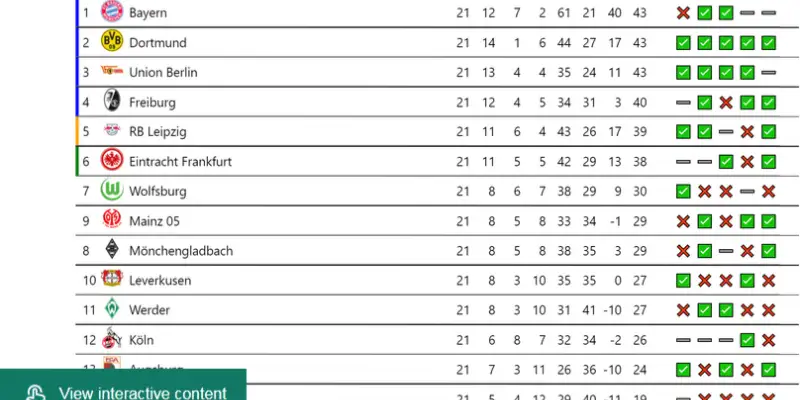
Bundesliga ranking table
Power BI can also be used for non-business-topics. One of our Power BI experts saw a post about the Bundesliga ranking and simply recreated it.
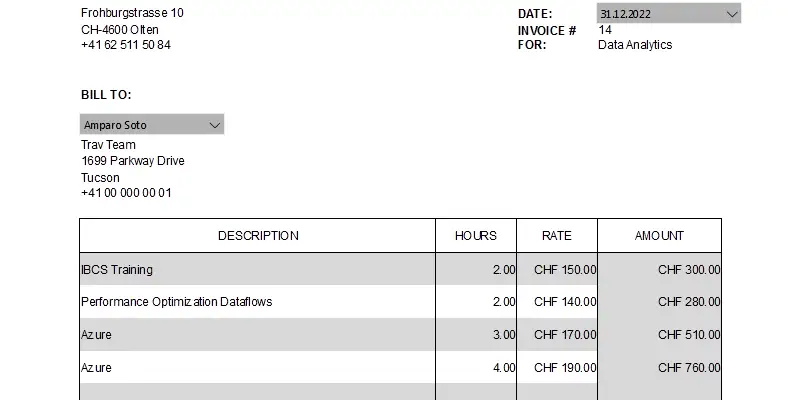
Invoices
Use the HTML VizCreator Cert visual to create pixel-perfect reports and export them to PDF. This is a great alternative to Paginated Reports.
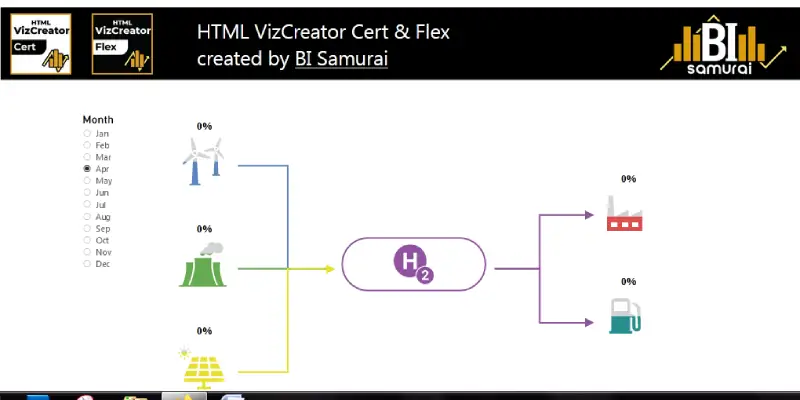
Ecosystem
Storytelling is essential when displaying complex data. With the HTML VizCreator, it is possible to create a custom visualization of nearly anyting.
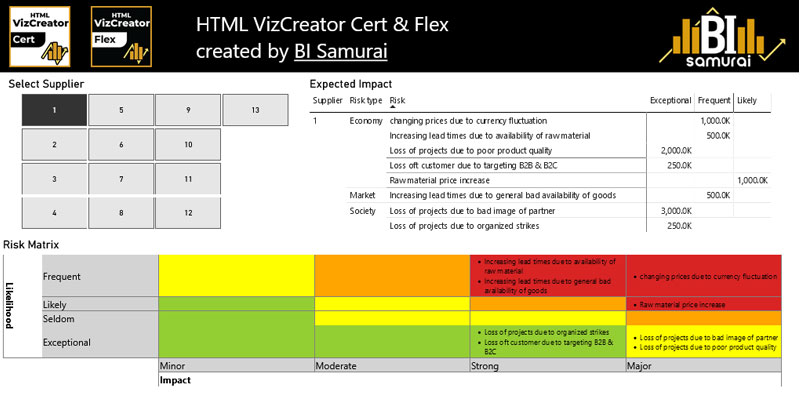
Risk Matrix
Running a business also means being exposed to certain risks. Our visuals are great to create risk matrix tables.

Weekly Meal Plan
This time we want to show you that Power BI can bring value not only in corporate life and business. It can help you manage your usual weekly routines.

Student Attendance Record
This visualization was created with the HTML VizCreator for Power BI during a meetup presentation at Akademie St. Gallen.

Custom Bar Charts
Bar charts are great to present categorical data. With the HTML VizCreator you can overcome the limitations of the core bar chart.
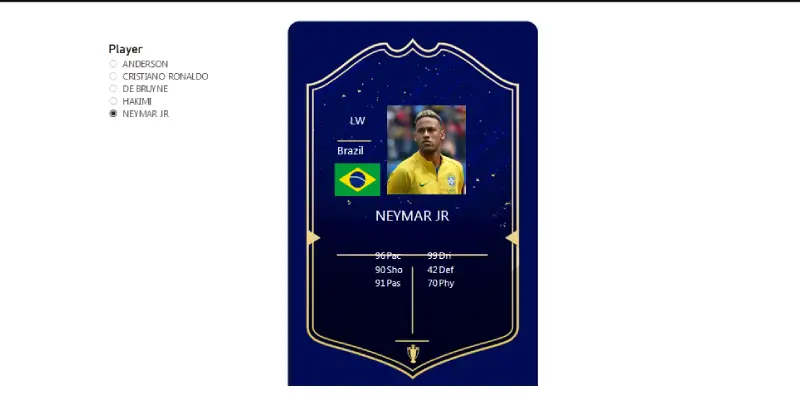
Football Player Card
Just another fun example that was built by a football enthusiast on our team. Surely, the same technique could be adjusted to other scenarios.
Other Power BI showroom samples
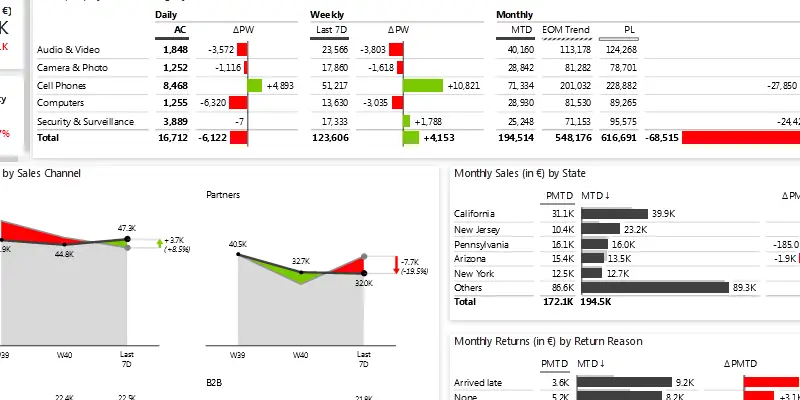
Sales Flash
The Daily Sales Flash Power BI dashboard features a number of neat little tricks to allow users to get a clear view of their data on a daily basis.

Price-Volume-Mix Analysis
This Power BI example explains the reasons behind the revenue growth and presents top contributors for each category such as price, volume.

Sales pipeline
The Sales Funnel template for Power BI lets you display your most important KPIs on one page. Additionally, it helps you track conversions.

Financial Reporting with Zebra BI
This Power BI template is designed to help you make an actionable overview of financials for the management.

HR Reporting with Zebra BI
The Human Resources Power BI dashboard allows users to get a clear overview of the company's HR data.
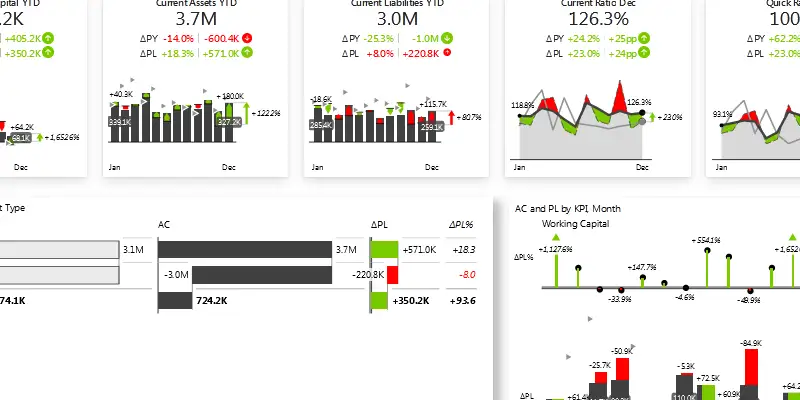
Working Capital Analysis
The Working Capital template for Power BI allows you to have a clear overview of Assets, Liabilities etc.

Financial Statements with Zebra BI
This Power BI template is designed to help you structure, create, and design a user-friendly Income Statement.
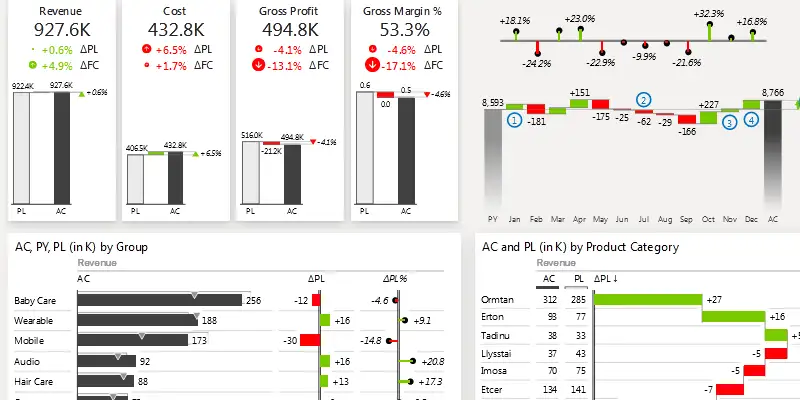
Sales Dashboard
This Power BI template is designed to help you make an actionable Sales Dashboard. It includes all the essential elements.
