EVENTS & WEBINARS
Sharing is caring
We enjoy sharing our knowledge and therefore present in live or virtual meetups on a regular basis. We try to mix up our presentations and always come up with new topics. If you are running a meetup, Power BI User Group or similar, simply reach out and we can arrange a BI Samurai presentation.
Upcoming Events & Webinars
Dashboard In a Day (DIAD)
Full-day Power BI training for free!
February 13, 2024

BI Samurai is excited to announce our partnership with Microsoft in hosting Dashboard in a Day (DIAD) workshops. These hands-on training sessions are designed to get people started with Power BI or enhance their know-how. The best thing: These full-day workshops are free of charge!
The Dashboard in a Day workshop focuses on all important aspects of Power BI. It provides participants with a comprehensive understanding of how to connect to, import, and transform data from various sources, create a data model with DAX calculations and visualize the data. Attendees will also learn to share their reports and dashboards with other users and allow them to make data-driven decisions.
Learn more about the DIAD program in the BI Samurai Blog.

Past Events & Webinars
Explore Power BI with BI Samurai
The Power BI tips and tricks you just can’t live without
December 14, 2023

BI Samurai is thrilled to announce our upcoming webinar "Explore Power BI with BI Samurai," designed to help you take your Power BI skills to the next level. This isn't just any webinar; it's your gateway to mastering Power BI like never before!

Projekt oder Produkt – die Legende vom BI Samurai | Power BI or DIE mit Pascal Kiefer
September 25, 2023
Zusatzprodukte in Power BI entstehen aus Projekten, wenn man sich weigert, zu akzeptieren, dass Sachen unmöglich sind. HTML-Visuals von BI Samurai bringen Web-Technologie in Power BI.
Pascal gibt einen Ausblick, was sonst noch mit Custom Visuals möglich wäre, z.B. PDFs anzeigen und sieht Power BI als ganzheitliche Plattform, die viele Funktionen vereint.
Er gibt einen spannenden Einblick, was es braucht, um externe Visuals zu erstellen und erzählt, dass Wartung am meisten Aufwand macht.
Außerdem redet er mit Artur über Monitoring von Power BI Arbeitsbereichen, wie es umgesetzt wird und warum es wichtig ist.
Pascal ist Geschäftsführer der BI Samurai GmbH mit Sitz in der Schweiz. Das BI Samurai Team implementiert Power BI Lösungen für Kunden aus aller Welt. Bei Power BI Themen gibt es nichts, was BI Samurai noch nie gesehen hat. Außerdem entwickelt BI Samurai eigene Custom Visuals für Power BI, allen voran die beliebten HTML VizCreator Visuals.

Power BI Melbourne Meetup - Create (nearly) anything in Power BI with the HTML VizCreator
June 21, 2023

In that session, we presented hands-on and live, demonstrating how nearly any visualization could be created using the HTML VizCreator custom visuals. The audience was invited to join in, request visualizations, and challenge us.

Reid Haven's YouTube - Create ANY Visual in Power BI with the HTML VizCreator
May 12, 2023

Every Power BI developer has come across business requirements which were impossible or difficult to achieve using the Power BI core visuals. The HTML VizCreator custom visual puts an end to this!
Learn from the creator of the visuals that even with little to no HTML knowledge, you can create all sorts of custom visualizations. The combination of DAX and HTML will give you a ton of new possibilities and can also help to improve report performance. With the HTML VizCreator visuals you can create custom KPI cards, highly complex tables, dynamic text boxes but also custom bar/column charts, any kind of infographics and many other elements.

Webinar - Maximizing the Visual Appeal of Your Power BI Reports with HTML
March 1, 2023

In this webinar, we will introduce you to the power of the HTML VizCreator custom visuals. We'll show you the main features of the visual and then dive into a live demo where we will create custom elements to design a unique Power BI report. This webinar will provide an in-depth look at the visuals and their capabilities and will give attendees the opportunity to see the visuals in action and ask questions about how to use them effectively.

Webinar - Creating pixel-perfect invoices in Power BI
November 23, 2022

In this webinar, we will show you that Power BI is not only an analytics tool but can actually be used for other business processes as well. We'll specifically focus on creating invoices with Power BI.

Newcastle Power BI user Group
June 22, 2022

Create a fully formatted (Excel-like) table in Power BI
With the help of the HTML & CSS Viewer custom visual for Power BI, you can create stunning reports which are formatted in ways that are simply not doable with native functionality. In this session, the report which you can find here, will be recreated from scratch
This report contains a couple of very interesting features such as:
- Anchor links (if you go to page 3 and click on an icon on top, you'll automatically scroll to the correct section of the report)
- Hyperlinks to make phone calls (Click on a phone number and you can place a phone call)
- On page 2, the slicer to select the name is integrated into the table

Power BI Turkey
June 23, 2022
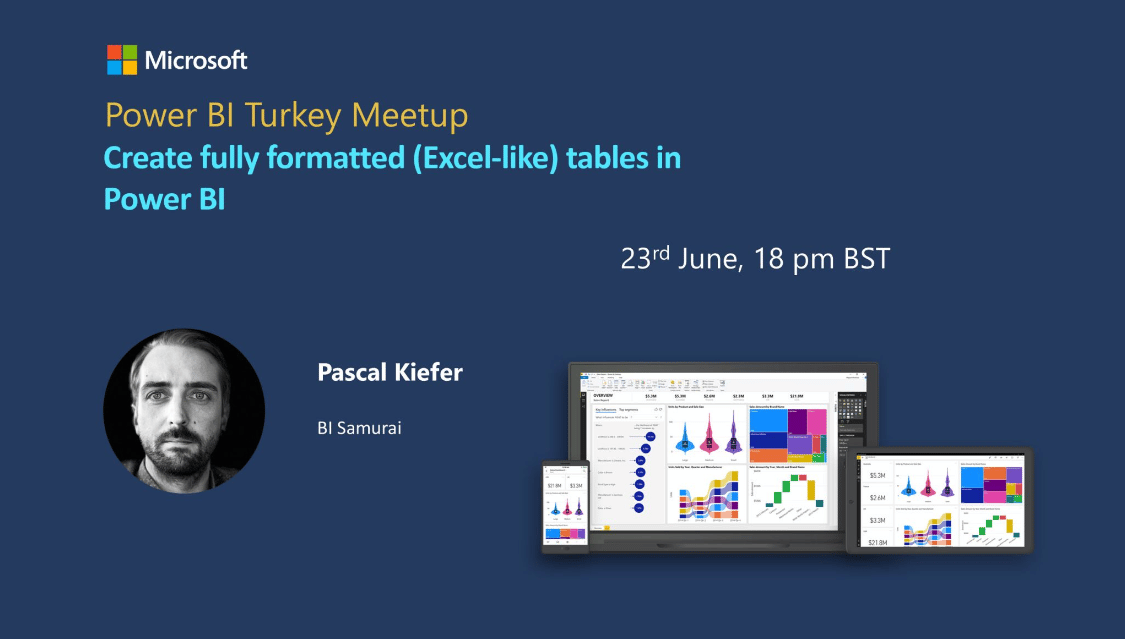
Create a fully formatted (Excel-like) table in Power BI
With the help of the HTML & CSS Viewer custom visual for Power BI, you can create stunning reports which are formatted in ways that are simply not doable with native functionality. In this session, the report which you can find here, will be recreated from scratch
This report contains a couple of very interesting features such as:
- Anchor links (if you go to page 3 and click on an icon on top, you'll automatically scroll to the correct section of the report)
- Hyperlinks to make phone calls (Click on a phone number and you can place a phone call)
- On page 2, the slicer to select the name is integrated into the table

Queensland Power BI User Group
June 2, 2022

Adding a commenting PowerApp to Power BI
Integrating qualitative comments into a Power BI report can add a tremendous amount of value.
In this session, we will
- Build a Power BI report with financial data
- Build a PowerApp which will be used to write back comments
- Add the comments from the PowerApp into the data model of the previously built Power BI report

How to Create the Perfect Mobile Report Using HTML Custom Visuals
Watch the recording of the session on YouTube
May 5, 2022

How to create the perfect mobile report using HTML custom visuals
- Know the basics and considerations in creating mobile report
- Discover the key points how to scale the elements so they fit perfectly on a mobile screen
- Learn tips and tricks to design your very own mobile report w/ HTML custom visuals

Create a fully formatted (Excel-like) table in Power BI
With the help of the HTML & CSS Viewer custom visual for Power BI, you can create stunning reports which are formatted in ways that are simply not doable with native functionality. In this session, the report which you can find here, will be recreated from scratch
This report contains a couple of very interesting features such as:
- Anchor links (if you go to page 3 and click on an icon on top, you'll automatically scroll to the correct section of the report)
- Hyperlinks to make phone calls (Click on a phone number and you can place a phone call)
- On page 2, the slicer to select the name is integrated into the table

Enterprise DNA Analytics Summit
February 22, 2022

Create (nearly) anything in Power BI with HTML & CSS
There is always this one very specific requirement that is very difficult to achieve. Maybe it’s a specifically formatted table, a custom KPI card, embedded videos or some other cool or crazy idea...
Learn how to:
- Add your favorite Excel table to Power BI
- Create dynamic images
- Design your very own KPI card and status bar
and make all these elements fully dynamic with DAX

Power BI User Group Switzerland
February 3, 2022

Create (nearly) anything in Power BI with HTML & CSS
There is always this one very specific requirement that is very difficult to achieve. Maybe it’s a specifically formatted table, a custom KPI card, embedded videos or some other cool or crazy idea...
Learn how to:
- Add your favorite Excel table to Power BI
- Create dynamic images
- Design your very own KPI card and status bar
and make all these elements fully dynamic with DAX


Adding a commenting PowerApp to Power BI
Integrating qualitative comments into a Power BI report can add a tremendous amount of value.
In this session, we will
- Build a Power BI report with financial data
- Build a PowerApp which will be used to write back comments
- Add the comments from the PowerApp into the data model of the previously built Power BI report

Power BI Fest
November 20, 2021

The Power BI Fest is a Free Full Day Virtual Conference bringing together the most amazing group of speakers from around the world along with technical and business users in a Day where Everyone can Learn and Celebrate the Power BI community worldwide.

Meetup Rhein Main - Microsoft Cloud & Office 365
April 20, 2021

A whole Meetup dedicated to the HTML Text Styler Visual.
In this hands-on session, we will present how to make Power BI reports more understandable, actionable and stylish with the help of the HTML Text Styler. There will be many interesting use-cases and attendees can even download the visual before the meetup and bring their own use-cases and questions which will be discussed live

Power BI Days Germany
March 23, 2021

A day full of knowledge and fun is waiting for you, completely free of charge.
All you need to bring along is a good mood, fun to learn and your computer for the hands-on workshops. The whole day will be dedicated to Power BI, an analysis solution from Microsoft that transforms data into meaningful reports & analyses in no time. There will be several exciting presentations and hands-on workshops where we will show you practical use cases for Power BI in your company.

Riga Power BI Meetup
December 9, 2020

This entire Meetup was dedicated to the HTML Text Styler, our very first Custom Visual for Power BI.
Take a look at the recording on YouTube

6. Virtuelles Event der PPMUG
October 22, 2020

18:30 Welcome
18:35 Kommentierung & IBCS® mit TRUECHART4PowerBI (Timo Baier)
19:05 Power BI Reports mit Hilfe von DAX und HTML verständlicher machen (Pascal Kiefer) Link zum YouTube Video
19:35 Project Oakdale (Josef Steiner)
19:50 Checkout


