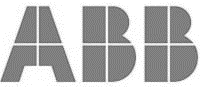Generic tricks don't do the trick?
After spending countless hours researching online, watching videos on YouTube, and implementing everything Power BI gurus recommend, nothing seems to work. When it comes to Power BI optimization, there's no to-do list for every problem. It takes thorough analysis to identify what slows down your reports in the first place. Online guides could help you to some extent, but we both know it would be like trying to fix a broken car by cleaning its windows.
Wondering whether it's worth your buck?
You don't know how long it takes to find and fix the problem with your report. All experts quote you their hourly fee, with no clear guarantees on how many hours it'd take to deliver results? They could speed up your report in 3 hours, but they could also invest 100 hours and still be nowhere close to the desired outcome. If you can't estimate how much you'll have to pay for the job, how can you decide whether it's worth it to fix the report or not?
Can't handle optimization internally?
Your day-to-day tasks make it impossible to spend hours analyzing the reason behind the lower-than-expected report performance, let alone fixing the issue?
We've been working on optimizing Power BI reports' performance for years and know that each project requires a unique approach. It all starts with a free and non-binding consultation with you to understand what's the nature of the problem and what can be done to make your report usable and scalable again. No wild guesses, just decisions based on hard data to help you plan the next steps. This way, you can focus on your job, and we can work on making your life easier.

See who already chose the way of BI Samurai

How Power BI Performance Optimization works?
1st Step
Interviewing the client
It allows us to understand the report's purpose, criticality of elements and "no go" areas in the optimization process. At this stage, we also learn your pain points and plan the roadmap for the optimization.
2nd Step
Establishing the baseline
To understand the average load times and asses the scale of the issue, we need to perform tests to have a base for comparison once the optimization procedure is completed.
3rd Step
Data model review
At this point we investigate the structure of the data model and sizes of the tables. We perform this task to verify whether the model is following basic best practices of data modeling:
- A simple star/snowflake schema.
- No bi-directional relationships.
- The most economic data type.
- Use of light integer keys to build relationships between tables.
- Avoiding high cardinality relationships.
4th Step
Removing all unnecessary artifacts in the data model
This will allow us to delete all unused measures, tables, and columns. On top of that, in close collaboration with the client, we establish whether there's room to reduce the data in fact tables.
5th Step
Optimizing the visulal layer
This step includes several areas that affect the performance of the report:
- Reducing the number of elements per page.
- Merging multiple elements into single elements (for example 20 cards can be turned into a single one).
- Considering breaking up complex pages into multiple pages.
- Considering using drill-through functionality if a lot of detail needs to be presented.
6th Step
Comprehensive review of all DAX formulas using state of the art tools
Creating a new vertipaq and running it through DAX optimization tool.
7th Step
Running the model through best practice analyzer in the Tabular editor
Thanks to this step we understand the best practice breaches to take advantage of this information and optimize the report further. At this point, we no longer have to deal with a slow and underperforming report. Instead, we can continue working with an optimized state-of-the-art data model.
8th Step
Comparing the outcome of the optimization with the baseline
This step allows the demonstration of the "before and after" performance based on measurable metrics and hard data.
9th Step
Sharing the outcomes with the client
In the final step we not only demonstrate the results of our work, but also provide the client with a detailed report on what actions have been performed to deliver such outcome.
Over the years we've worked on hundreds and hundreds of Power BI reports. Some were built in a way that even the author barely remembered how it all works and we had to rewrite majority of measures, while in some cases only a few tweaks now and then were needed to speed up the performance. We already know that your case will be completely different than any other project we've been working on, but we can show you how we helped others deliver results they expected.
Problem
- The client had an issue with the main sales report analyzing sales performance for each of their locations.
- Run times were frustrating for the end users often reaching 10 seconds to refresh the page.
- Run times were an issue for the IT department - the report was consuming a significant portion of the premium capacity.
- The report was on the risk of being taken down by IT as it was impacting the overall performance of everything running on the premium capacity. The department was facing a choice of either upgrading the premium capacity (and increasing its costs by 5000 USD/month) or taking the report down.

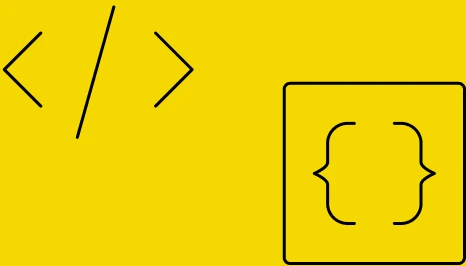
Solution
- After a thorough analysis of the report we performed a full data model review and found significant opportunities in DAX optimization.
- We re-wrote about 70 measures.
- The diagnosis was ready within 24 hours and the first round of optimization was ready for review by the client within 10 days.
Results
- Page load was reduced by up to 70%.
- No impact on data scope or functionality.
- The IT department was finally happy thanks to the reduction in capacity utilization.
- Increasing the report efficiency for end users working with it.
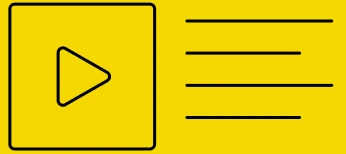
Still not sure whether we're the right fit?
- Client time commitment
- Process
- Tools
- Typical outcome
- Guarantee
Microsoft workshop
$10000
- Client time commitment 2-3 full days
- Process Fixing obvious issues
- Tools Varies
- Typical outcome Set of recomendations
- Guarantee None
Best Value
BI Samurai
starting at $3999
- Client time commitment 2-8 hours
- Process Comprehensive 9-step approach
- Tools Set of data optimization tools
- Typical outcome Optimized Power BI model/Report
- Guarantee No win, no fee*
Freelancer
Varies
- Client time commitment From 2 hours to multiple days
- Process Typically expertise in a single area
- Tools Expert in small number of tools
- Typical outcome Recommendations or optimised model
- Guarantee None
*No win, no fee approach isn't applicable when the client can't accept our recommendations. We try to learn as much about your needs and custom solutions used in the report during the initial discovery session but in some cases if the client isn't able to accept our approach, we may not guarantee expected outcome.
Why BI samurai?
Our Power BI Performance Optimization service is different from others because we offer a personalized approach to each project. We get that every business has its own challenges and needs when it comes to Power BI performance. Unlike others who take a one-size-fits-all approach, we take the time to understand your specific business context. This guarantees that the solutions we provide are not just effective but also tailored to address the unique hurdles you're facing. This means you're not paying for generic services, but rather for strategies that align closely with your business objectives and deliver tangible results. So, when you work with us, you're not just another client, but a partner in a journey towards efficient, cost-effective, and highly customized Power BI performance enhancement.
What are the next steps?
- A free 30-minute consultation.
- We diagnose the report and estimate the total scope of work
- We set deliverables.
- We start working on optimization.
- Each round of optimizations is delivered to you so you can review the results.