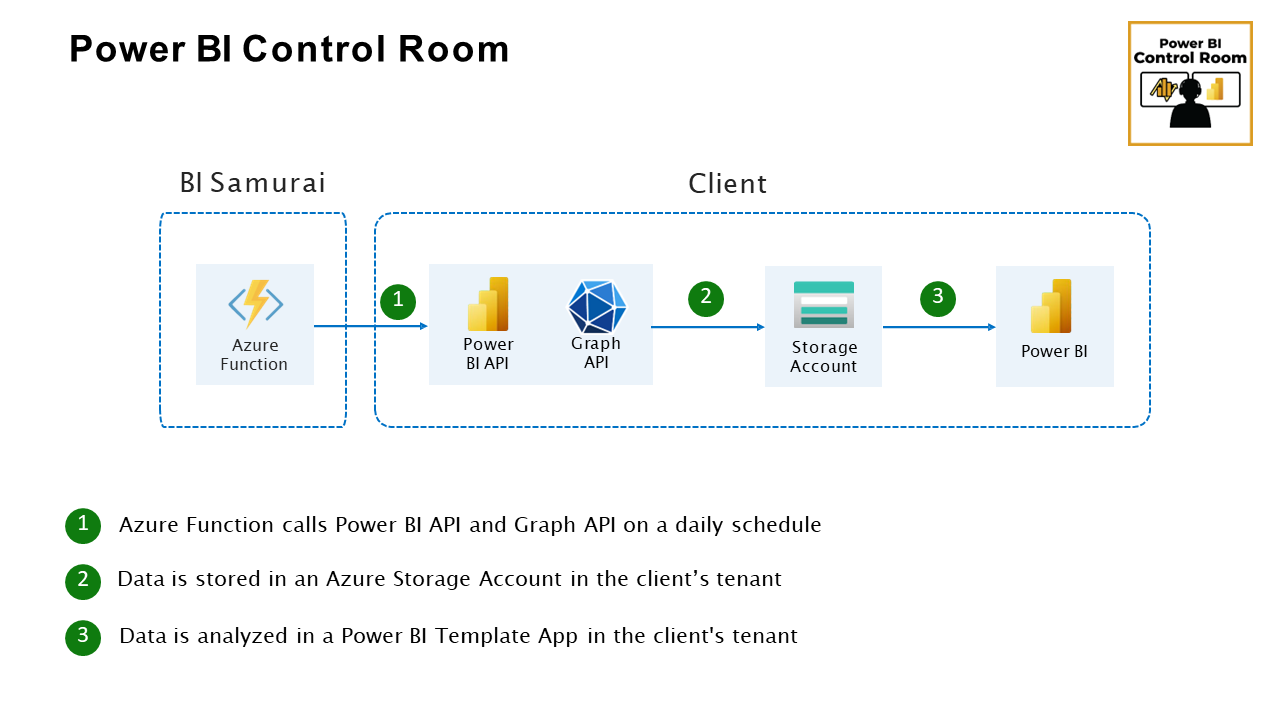Power BI Control Room

Power BI Monitoring, Audit and Governance Tool
Monitoring and managing a Power BI tenant is not an easy task. Perhaps you struggle with some of those issues:
Feeling like your Power BI tenant is growing out of control? Spending too much time chasing data points on report usage and user activity? Not feeling like you have full control of your Power BI licensing costs? Stressing out about dataflow backups? Not sure how to drive the adoption of your reports.
If you already have or plan to set up a Power BI Center of Excellence, the Power BI Control Room is a must-have-tool.
With the Power BI Control Room, you gain a comprehensive picture of activities in your Power BI tenant. The Power BI Control Room delivers unparalleled actionable insights in the following areas:
Monitor your tenant:
- Understand all your workspaces, datasets, dataflows and reports immediately in one place.
- Searchable and easy to understand.
Monitor activity:
- Understand the usage of your reports and make informed decisions when driving report adoption.
- Get a clear picture of who performs what type of operations within your tenant on a granular level.
Keep your data secure:
- Get a clear view of who has access to what within your tenant. Quickly spot security vulnerabilities and address them.
- Understand what Power BI reports have been published to web
Monitor spending and drive immediate savings:
- Get clear lists of users with associated licenses
- Generate immediate savings by identifying inactive users/licenses with ease
Monitor refreshes:
- One-stop shop to track and understand all dataset refreshes within your tenant
- Easily identify anomalies and address issues as soon as they arise
Disaster recovery:
- Archive all your dataflows JSON files
- Quickly recover previous versions of your dataflows
The Power BI Control Room contains many pages with everything there is to know about your Power BI Tenant.
Play with the Power BI Control Room Demo Report
Pricing:
$499/Year + a One-Time Setup fee of $299!
The one-time setup fee includes a walk-through of the Power BI Control Room with one of our experts, ensuring you're equipped to maximize every feature. This personalized introduction is designed to help you leverage the full power of this fantastic product from day one.
Why Choose Us?
- Unmatched Value: At just $499/year, our service is priced to give you the best ROI, making the job of a Power BI Admin easier than ever before.
- Expert Guidance Included: The one-time setup fee includes a comprehensive walkthrough, setting you up for success by helping you understand your Power BI tenant in depth.
- Commitment to Excellence: We're dedicated to providing you with a tool that's not just powerful, but also easy to use, ensuring your long-term success and satisfaction.
Make the smart choice for your business. Embrace the power of data with Power BI Control Room and start making informed decisions that drive your success.
Get a free demo session with our expert
Please note that our pricing does not include costs for Azure Storage which is to be paid directly to Microsoft. In most cases, this adds up to only a few dollars per month.
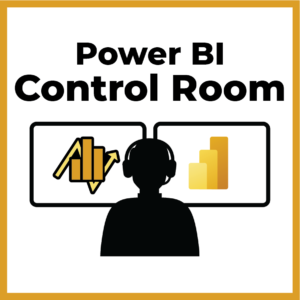
FAQ about the Power BI Control Room
The data is stored in an Azure storage account in the client's environment. The location of this account is defined by the client during the installation. We recommend setting up a storage account in the same location as the client's Power BI Service. You will be guided through this process since we will do the set-up together.
In rare cases, when clients don't have an Azure subscription, we can also host the data in our Azure environment. Even in these cases, the clients can choose in which country the data should be stored.
This is what the landscape looks like:
Setting up the Power BI Control Room takes some initial work on our side and the client's side. For that reason, we can't offer any free trials. But, we are more than happy to show you the features and functionalities of the Power BI Control Room in a live demo.
This is completely up to you. A license for the Power BI Control Room is for unlimited users.
No, the Power BI Control doesn't require a Power BI Premium capacity.
You will receive your license key after we have gone through the setup together. To request a license, reach out to us via email to support@bisamurai.com
Your subscription will be automatically renewed. You will receive emails about the process in due time.
The installation will be done together with one of our experts. This makes sure the installation process runs smoothly and also allows you to connect with one of us, learn more about the Power BI Control Room and ask questions.
Simply email our support or schedule a completely free Power BI Control Room demo session where we show you the report in action and answer all your questions.
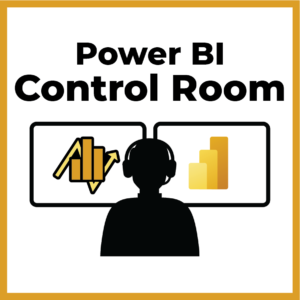
Live Demo of the Power BI Control Room
Before you schedule a demo, please read the following important points:
- The link to the Microsoft Teams meeting will be automatically sent out after you have scheduled the demo. Please accept the calendar invite so it is added to your calendar.
- In case you cannot attend the demo, please reschedule or cancel by using the link in the meeting which should be in your calendar.