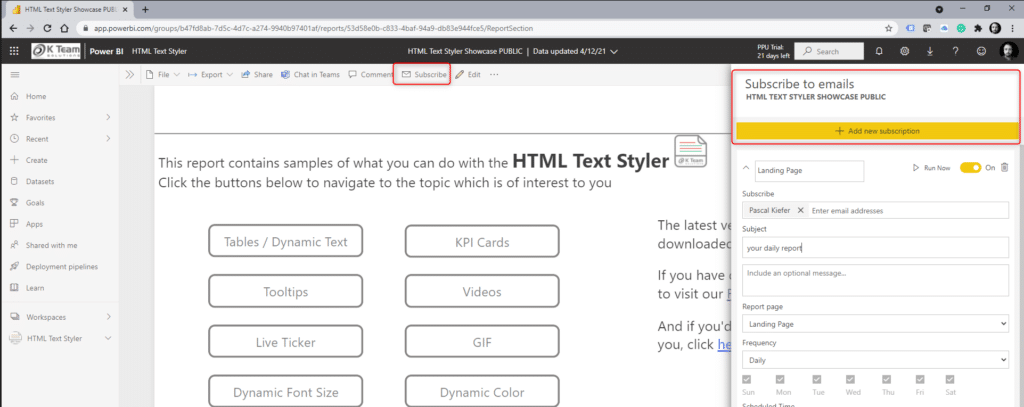Export HTML to PDF and PowerPoint
With the Microsoft certification of the HTML VizCreator Cert (old name: HTML Text Styler) visual, also came some much anticipated functionality. Reports can now be exported to PDF and PowerPoint.
Before we show you how this functionality works, let's first see what it actually means, when a visual is Microsoft certified. It means that:
- The Microsoft Power BI team has tested and reviewed the visual and verifies that the visual doesn't access any external services or resources and that it follows secure coding patterns and guidelines. In short: Microsoft confirms that the visual is safe to use.
- Reports containing the visual can be exported to PDF and PowerPoint.
- When subscribing to a report, the visual is displayed in the email.
Microsoft certified visuals can be identified by the certification badge in AppSource.
If you want to learn more about the certification, take a look at this article from Microsoft.
The new functionality
To export a report to PDF or PowerPoint, simply select Export > PowerPoint/PDF in Power BI Service.
To subscribe to a report, select Subscribe and then fill out the details on the right-hand side. If you select that a preview image should be included in the email, the HTML text styler visual will now also be displayed due to the certification.
In order to receive the certification, we had to get rid of some of the functionality of the visual. The good news is that we have created a brand new visual that still allows you to access external sources such as the internet. With the HTML VizCreator Flex (old name: HTML & CSS Viewer), you can not only display HTML but also CSS and SVG which opens up many doors. The possibilities are nearly endless and we kindly invite you to look at the sample report and take the visual for a spin.
Do you want to learn more about this great visual? Take a look at some of the other Knowledge Base articles.
Demo Report
In this article, you learn how to embed videos into Power BI reports.